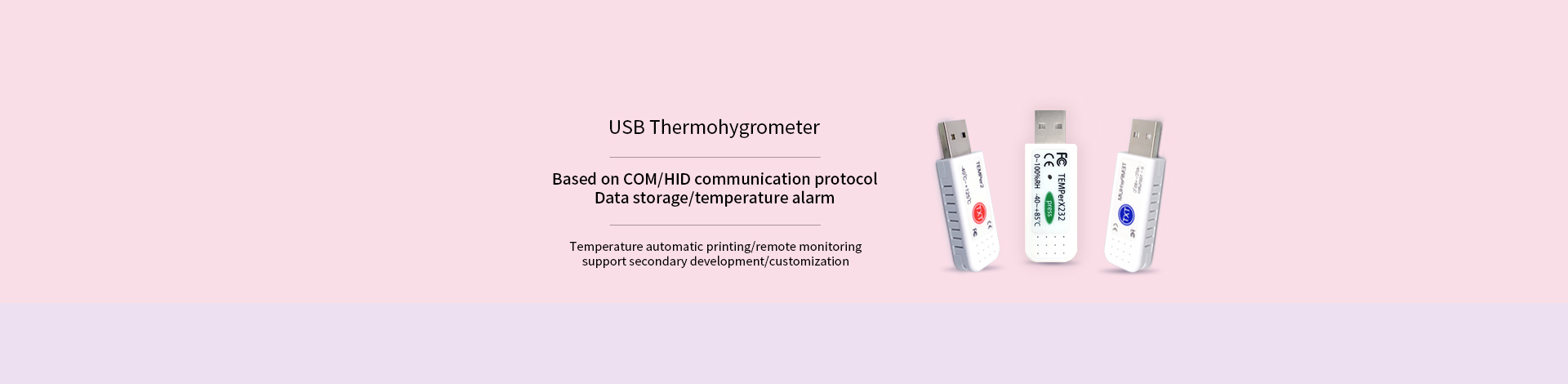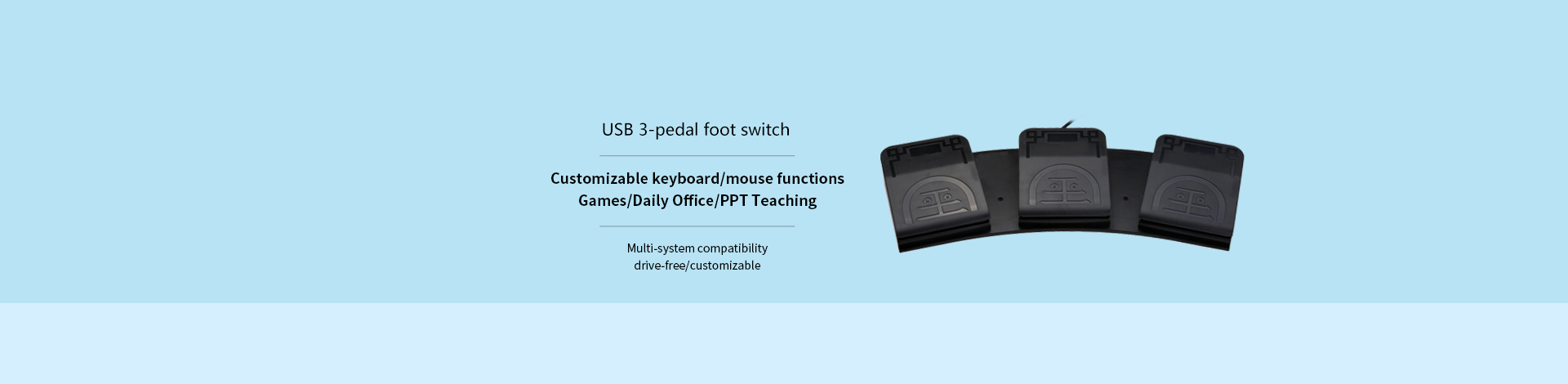- Home
- Foot Switch
- Keyboard&Mouse
- Thermo-hygrometer
- lOT Devices
- More products
- Softwares Download
- Sales Service
- About Us
Registered since 2010,
Self-developed products+Manufacture+Sales

delta21 is a Bluetooth slave based on Android phones,
It is equivalent to a laser pointer, a mobile phone-based Bluetooth keyboard or Bluetooth mouse, and can also be used as a cipher.
Can be used with other Android phones, win system, Mac system
Bluetooth connection
Android triangle instruction
Usage scenario description:
1.It is suitable for meeting, speech, teaching, office and other scenarios. (The product has the function of laser pointer)
2. Turn your mobile phone into a multimedia operation panel, keyboard, mouse and other input devices, and Achievable your mobile phone to operate the computer.
3. Only need your phone to download the official APP Then plug this product into the phone, The device that needs to be operated is connected to Delta21 via Bluetooth (Requires Bluetooth 4.2 or higher ),Then the mobile phone operation can be realized.
Instructions for use:
1.APP download: Open the website pcsensor Homepage >>software >>Android >> Delta21 Scan the code with your phone to download the app
2.Applicable equipment: The product can only be inserted into Type-c Android devices.Product Bluetooth supports connection to Android Windows8, 10, 11 IOS Mac OS system. Bluetooth supports connection within ten meters
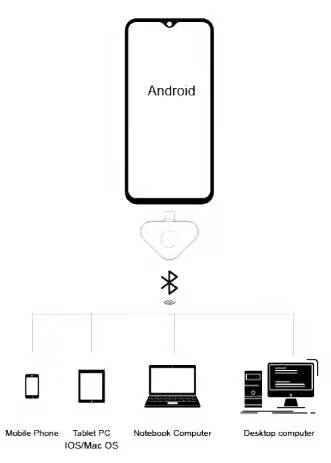
3.Bluetooth connection: insert the device into the mobile phone, open the official APP, directly click the icon below to select "enter pairing mode",Then let the devices with Bluetooth function that need to be operated.Search for Bluetooth "Delta21" devices,Click connect, you can use it after the connection is successful (Requires Bluetooth 4.2 or higher )
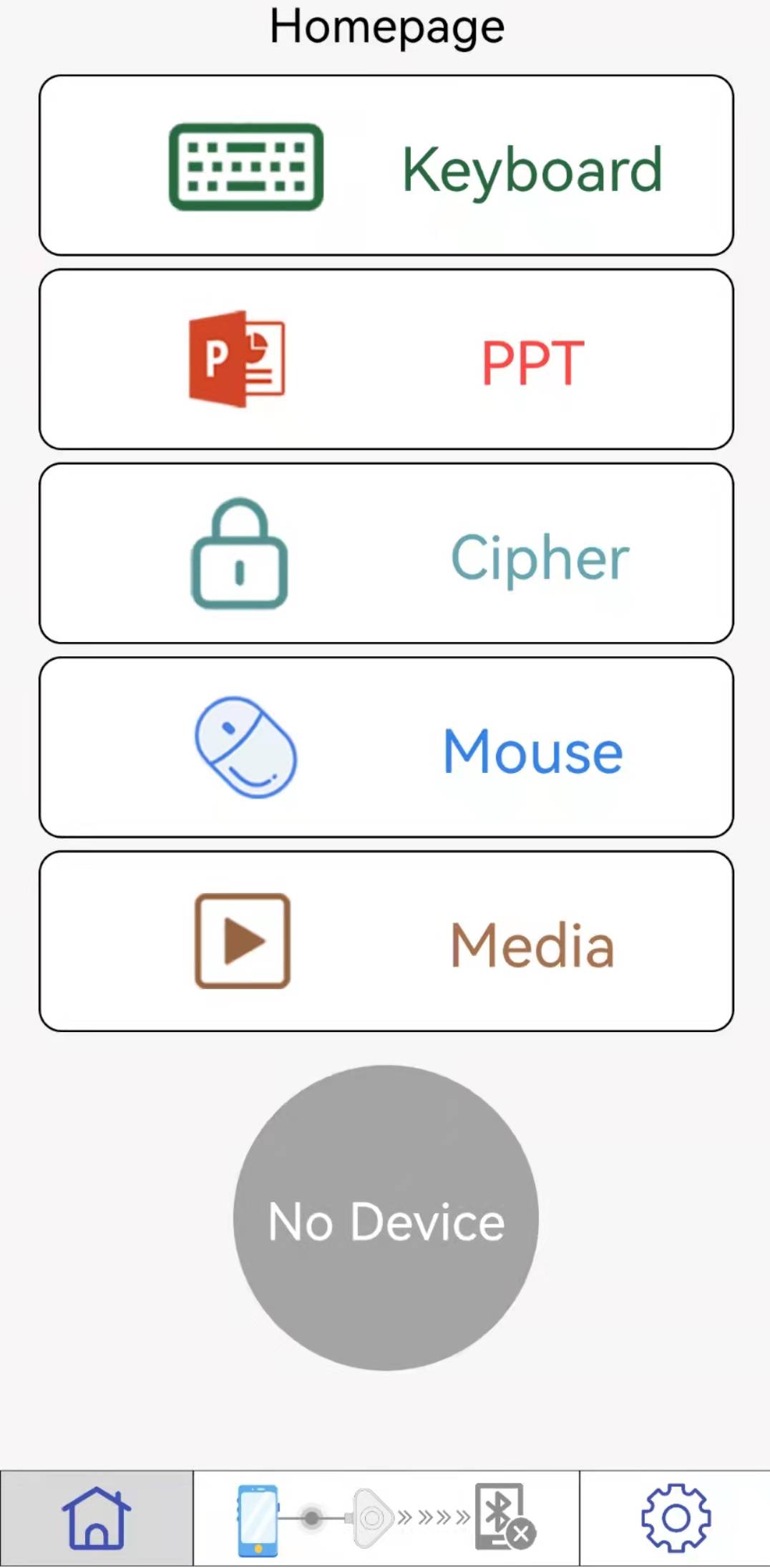
4.Operating software: the software have five major functions: keyboard function, PPT function, cipher function, mouse function, and multimedia function.You can choose one of them to use according to your needs.Operate the APP through the mobile phone to complete the corresponding functions of the operated device.
5.Laser pointer function: This product has a laser pointer function, you can touch the round groove of the device to open this function, or click the "open" button in the app to use this function.
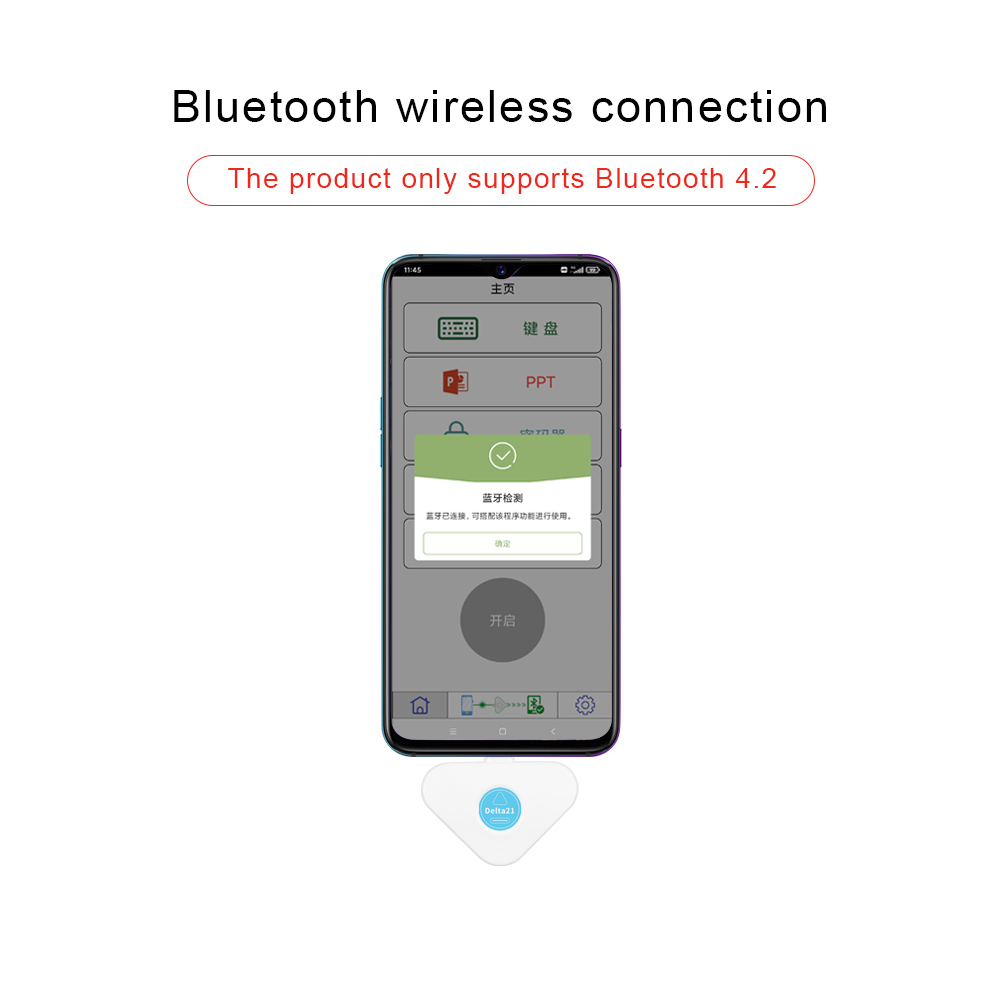

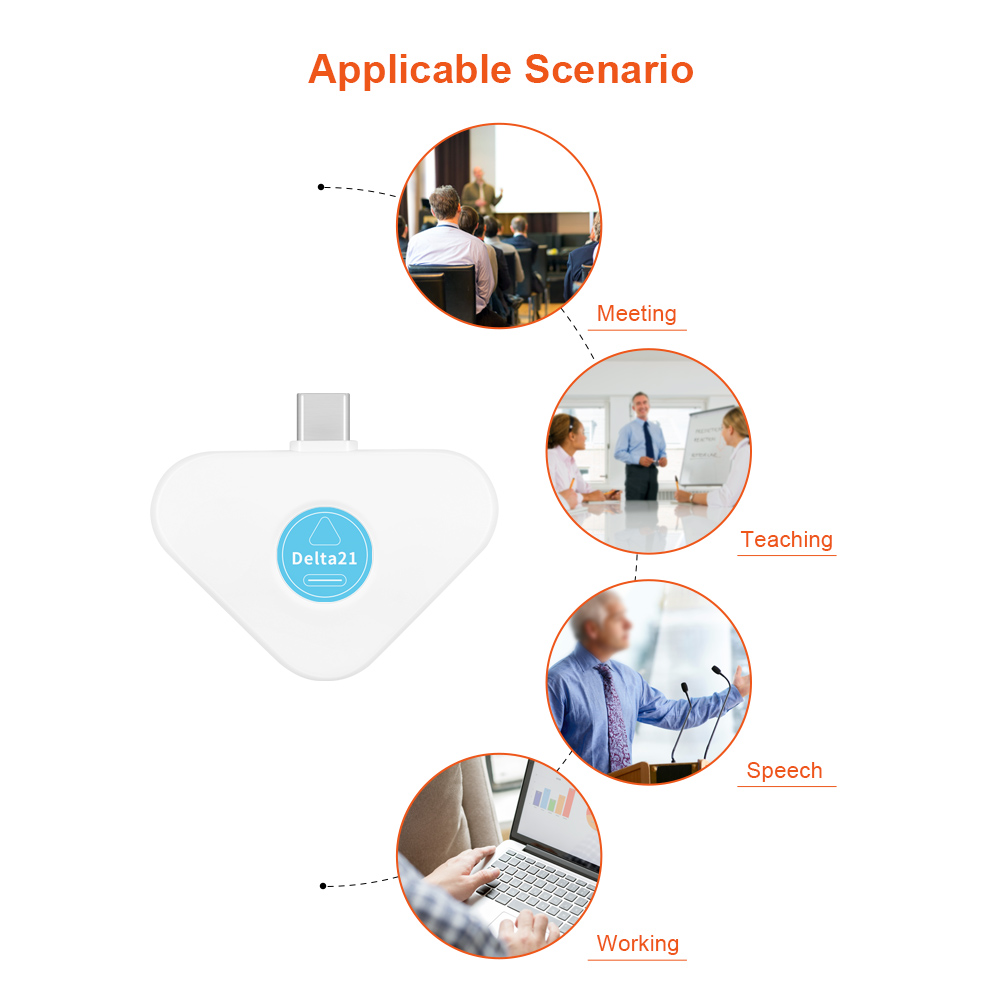
- User name Member Level Quantity Specification Purchase Date
- Satisfaction :
-









Company location:4/F, Building C (South),Zhongliantongtai Industrial Area, NO.271 Liangbai Road, Liangantian Community, Pinghu Street, Longgang District, Shenzhen, Guangdong Province, China
Contact number:+86 18929313825
Email:sales@pcsensor.com
Shenzhen RDING TECH CO ., LIMITED
HONG KONG RDING TECH CO ., LIMITED
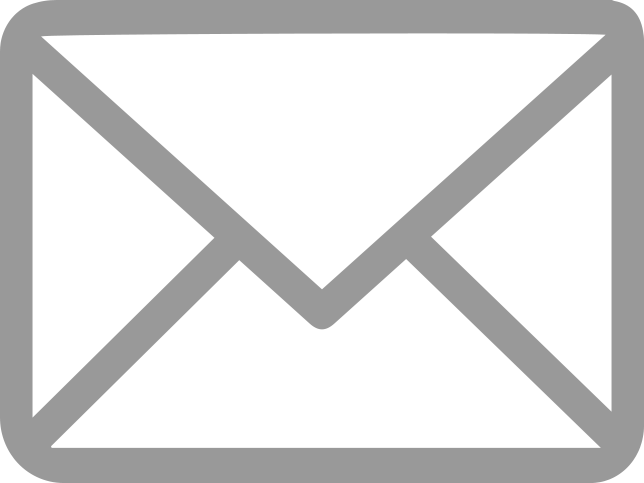
Copyright @ 2008 - 2024